

Technology & Media Scheduler
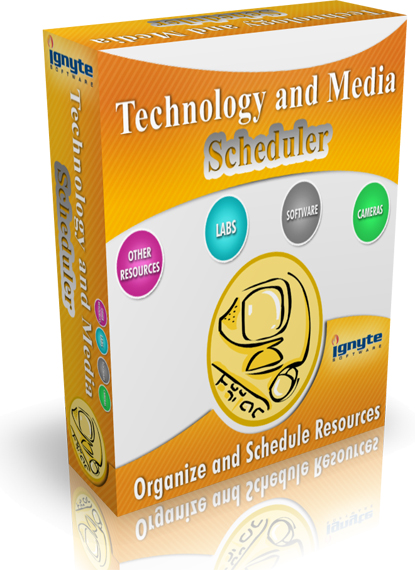
Technology & Media Scheduler allows schools and other organizations a way to easily schedule labs, rooms, cameras, software, and other resources. Technology & Media Scheduler is focused around schools, and several features are directly designed to support that environment, but anyone needing to schedule resources will find Technology & Media Scheduler beneficial.
Technology & Media Scheduler is FREE for you to download and use!
Personal Computer System Information is FREE for you to download and use!
Purchase the Application with Source Code - $19.00
Click on the "Purchase" button to purchase the source code to PC System Information:
The first thing you will be asked when you run Technology & Media Scheduler is the location of your Microsoft Access database. It will be under the folder where your application resides (e.g., C:\Program Files\Ignyte\Lab and Resource Scheduler).
You will also be asked for a password to access the database. The default password is "secret".
After selecting the location of the database, the login screen will be displayed. You can use the following to login to the application:
User Name: admin
Password: admin
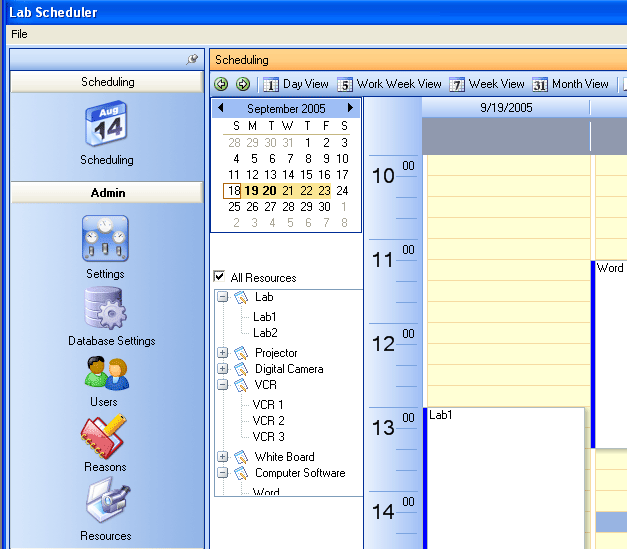
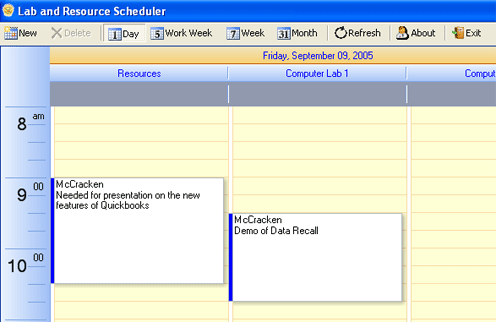
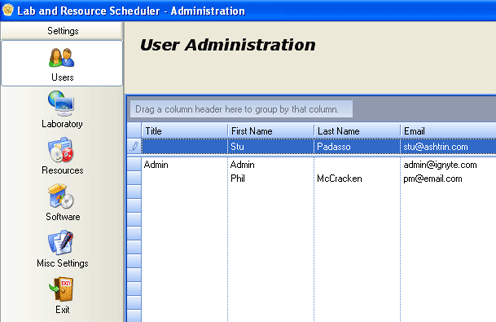
or call